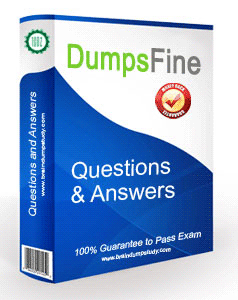
VMware VCP6-DCV 2V0-621D Section 3: Configure and Administer Advanced vSphere Storage
- Exam Code: 2V0-621D
- Exam Name: VMware Certified Professional 6 – Data Center Virtualization Delta
- Updated: 2026-01-13
- Q&A: 242 Questions and Answers
- PDF Price: $36.99
VMware VCP6-DCV 2V0-621D Section 3: Configure and Administer Advanced vSphere Storage
VMware VCP6-DCV 2V0-621D Section 3: Configure and Administer Advanced vSphere Storage
+ Objective 3.1: Manage vSphere Storage Virtualization
Knowledge
Configure FC/iSCSI/FCoE LUNs as ESXi boot devices
Enable/Configure/Disable vCenter Server storage filters
Configure/Edit hardware/dependent hardware initiators
Enable/Disable software iSCSI initiator
Configure/Edit software iSCSI initiator settings
Configure iSCSI port binding
Enable/Configure/Disable iSCSI CHAP
+ Objective 3.2: Configure Software-defined Storage
Knowledge
Determine the role of storage providers in VSAN
Determine the role of storage providers in VVOLs
Explain VSAN failure domains functionality
Configure/Manage VMware Virtual SAN
Create/Modify VMware Virtual Volumes (VVOLs)
Enable/Disable Virtual SAN Fault Domains
Create Virtual Volumes given the workload and availability requirements
Create storage policies appropriate for given workloads and availability requirements
+ Objective 3.3: Configure vSphere Storage Multi-pathing and Failover
Knowledge
Explain common multi-pathing components
Differentiate APD and PDL states
Understand the effects of a given claim rule on multipathing and failover
Change the Path Selection Policy using the UI
Determine required claim rule elements to change the default PSP
Determine the effect of changing PSP on Multipathing and failover
Determine the effects of changing SATP on relevant device behavior
Configure/Manage Storage Load Balancing
Differentiate available Storage Load Balancing options
Differentiate available Storage Multi-pathing Policies
Configure Storage Policies
+ Objective 3.4: Perform Advanced VMFS and NFS Configurations and Upgrades
Knowledge
Upgrade VMFS3 to VMFS5
Compare functionality of newly created vs. upgraded VMFS5 datastores
Compare and contrast VMFS and NFS datastore properties
Extend/Expand VMFS datastores
Place a VMFS datastore in Maintenance Mode
Select the Preferred Path/Disable a Path to a VMFS datastore
Enable/Disable vStorage API for Array Integration (VAAI)
Given a scenario, determine a proper use case for multiple VMFS/NFS datastores
+ Objective 3.5: Setup and Configure Storage I/O Control
Knowledge
Enable and configure SIOC
Configure/Manage SIOC
Monitor SIOC
Given a scenario, determine a proper use case for SIOC
Compare and contrast the effects of I/O contention in environments with and without SIOC