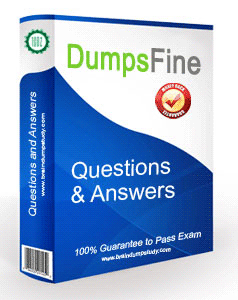
VMware VCA6-NV 1V0-642 v6.2 Exam outline
- Exam Code: 1V0-642
- Exam Name: VMware Certified Associate 6 - Network Virtualization 6.2 Exam
- Updated: 2026-01-13
- Q&A: 55 Questions and Answers
- PDF Price: $36.99
VMware VCA6-NV 1V0-642 v6.2 Exam outline
+ Section 1: Explain SDDC and Network Virtualization Concepts and Use Cases
+ Objective 1.1: Compare traditional Data Center and Networking challenges with SDDC and Network Virtualization benefits
- Understand vSphere virtual switching
- Identify uses and benefits of a vSphere standard switch
- Identify uses and benefits of a vSphere distributed switch
+ Objective 1.2:Describe Network Virtualization concepts
- Identify how a physical switched network is architected
- Identify a network with and without VLANs
- Identify and explain access ports
- Identify and explain trunk ports
+ Objective 1.3: Describe SDDC concepts and basic virtualization architecture
- Identify and explain virtual machine port groups
- Identify and explain uplink ports
- Differentiate between configuring virtual switch uplinks as access ports or trunk ports
- Identify automation, elasticity, security, and management challenges in a virtual and physically-switched Data Center
+ Section 2: Differentiate VMware NSX Component and Services
+Objective 2.1: Identify and differentiate NSX components Fabrics
- Identify routing and switching requirements
- Identify how firewall services work without a network virtualization platform
- Identify how load balancing works without a network virtualization platform
- Identify how VPN services work without a network virtualization platform
- Explain how hypervisors and virtual switches run on top of a Compute Infrastructure
+Objective 2.2: Describe vSphere networking architecture and components
- Describe network virtualization
- Identify and differentiate between Data, Control and Management planes in a virtual network
- Identify and explain core NSX components such as Logical Switches, L2 Bridges and Logical Routers
+Objective 2.3: Compare and Contrast VXLAN logical switching benefits and functionality
- Differentiate physical and virtual networking
- Identify traffic flows between VXLANs and VLANs with NSX
- Describe how Virtual Bridges connect virtual resources to physical workloads
- Describe routing prior to NSX
- Describe NSX logical routing
- Identify and explain vCenter Server and NSX Manager integration
- Identify and explain NSX Controller deployment
- Identify and explain NSX Controller Clusters
- Identify and explain NSX VXLAN deployment
+Objective 2.4: Compare and Contrast NSX logical routing benefits and functionality
- Describe common enterprise level topologies with NSX
- Describe NSX Edge Services Gateway usage in a multiple tenant environment
- Describe NSX scalability for multiple tenant scenarios
+Objective 2.5: Describe NSX Edge services functionality
- Identify tools for traffic flow visibility
- Identify traffic analysis tools
- Identify network inventory and fault management tools
- Identify logging, event tracking, and auditing tools
- Identify health check monitoring in an NSX overlay network
+ Section 3: Differentiate NSX Security Benefits and Features
+ Objective 3.1: Compare and Contrast NSX Security benefits and functionality
- Explain NSX Manager
- Explain NSX VXLANs
- Explain NSX Distributed Logical Routers
- Explain NSX Controllers
- Explain NSX Edge Services Gateways
- Explain advanced services such as Firewalls and Load Balancers
+ Objective 3.2: Describe NSX Logical Firewall services
- Explain physical firewalls
- Explain virtual firewalls
- Explain NSX distributed firewall
+ Objective 3.3: Compare and Contrast NSX Service Composer functionality
- Explain NSX Service Composer
- Explain automated security policies
- Explain security groups
+ Section 4: Differentiate NSX Network Virtualization Use Cases
+ Objective 4.1: Describe typical NSX Network Virtualization use cases
- Explain common use cases for NSX
- Explain NSX micro-segmentation
- Explain NSX elasticity
- Explain NSX security
- Explain NSX management
+ Objective 4.2: Explain the role of NSX in Workforce Mobility and IT Security use cases
- Explain common use cases for Workforce Mobility
- Explain common use cases for IT Security
- Describe the benefits of a structured IT approach to End User Computing
+ Objective 4.3: Explain the role of NSX in IT Automation use cases
- Explain common use cases for NSX in IT Automation
- Describe the benefits of vRealize Automation used in conjunction with NSX
- Describe the benefits of application delivery when using NSX with vRealize Automation
+ Objective 4.4: Explain the role of NSX in application continuity and disaster recovery use cases
- Explain common use cases for application continuity
- Explain common use cases for disaster recovery
- Describe the benefit of Cross-vCenter NSX with disaster recovery